Templates give you a structure to work with when designing websites, funnels, and web pages. They provide a starting point so that you don’t have to start from scratch every time you create something new. If you want to build a funnel, you may wonder if templates exist for this purpose.
A funnel template is a pre-designed sales process that you can customize to fit your business. The design varies depending on your target market and what you’re selling. A funnel template saves time and creates a consistent sales process. You can use it as-is or customize it to fit your business.
If you want to make your work easier when creating funnels, let’s dive into the details of funnel templates and how to create/use one.
How Do I Create a Funnel Template?
ClickFunnels is one of the most popular platforms for creating sales funnels. In that case, how do you create a funnel template on ClickFunnels?
1. First, log in to your ClickFunnels account. Then, click on the “Build a Funnel” button on the dashboard.
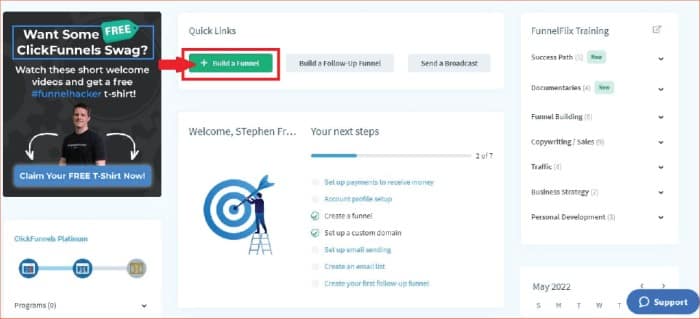
2. You’ll see a list of available funnel types. Choose the one that best fits your business and sales process. Some of the options available are:
Product Launch Funnel: Used to sell products
Webinar Funnel: Ideal for hosting webinars
Membership Funnel: Used to create a membership site
Squeeze Page Funnel: You can use it to build an email list
Sales Page Funnel: Used to sell products or services
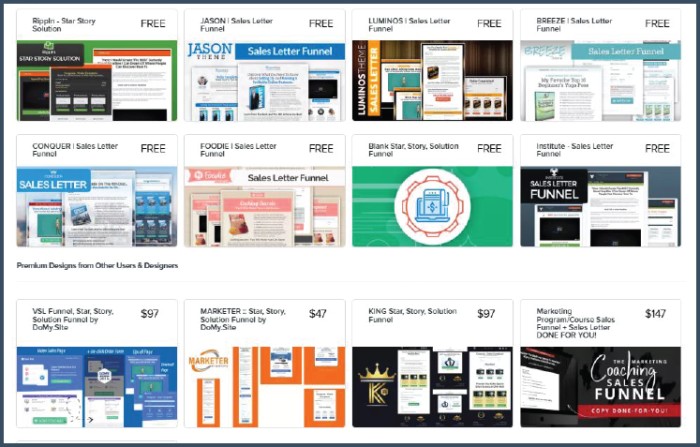
3. Once you select a funnel type, click on the “Select Funnel” button.
4. Next, you will get a list of funnel templates, depending on your selected option. You can also choose a blank canvas to start from scratch.
5. After selecting a template, you can customize it to fit your business. You can add or remove steps, change the copy, and add images.
6. When you’re done, open the funnel on the editor page.
7. Select the page you want to turn into a template and click “Edit Page.”
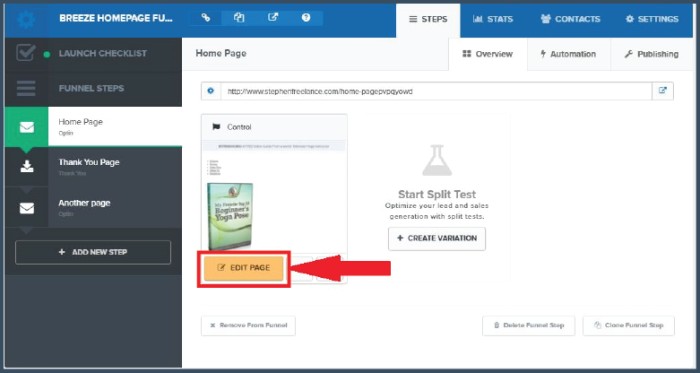
8. Next, hover the cursor over the “Settings” option at the top left and click “General Settings.”

9. A pop-up tab appears on the right that enables you to click “Save Page As Template”.
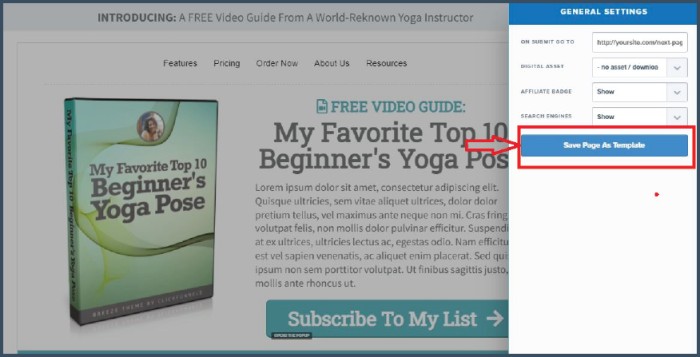
10. You’ll be prompted to insert the template’s name, after which you should click “Create Template”.
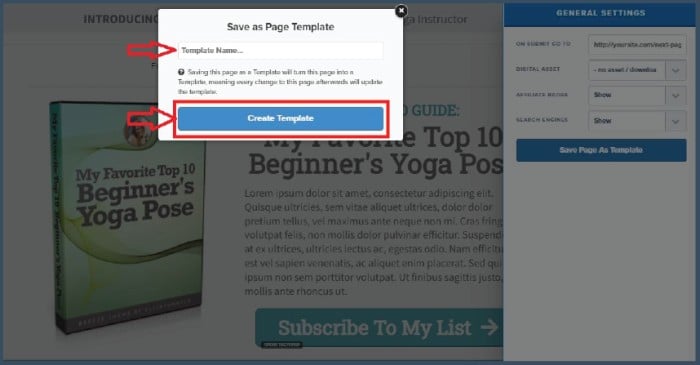
Your funnel template is now ready, and you can use it for future projects. You can also find free funnel templates online.
These are usually designed for specific platforms like WordPress or LeadPages. When looking for a sales funnel template, ensure it’s compatible with your platform.
If you want to save time, it’s a good idea to look for a pre-designed and tested funnel template.
Choosing a Funnel Template
There is no one-size-fits-all funnel template. The best sales funnel for your business will depend on your products, target market, goals, and expertise.
When choosing a funnel template, consider the following:
1. Product
Before choosing a funnel template, think about the product or service you’re selling.
What are its features and benefits? How can you position it so that it appeals to your target market?
Your answers to these questions will help you choose the proper sales process and design.
In most cases, you’ll want to start with a lead capture funnel to collect leads and build your email list.
You can use a subscription funnel when selling subscription products or services.
The funnel typically includes an opt-in page, a thank you page, and a subscription confirmation page.
2. Target Market
Have you clearly defined your target market? When choosing a funnel template, think about the audience you’re selling to. What are their needs and pain points?
Your target market will also dictate the type of sales process you use. For example, a B2B sales process is ideal if you’re selling to businesses.
On the other hand, you should use a B2C sales process if you’re selling to consumers.
The B2B process is typically longer and includes more decision-making. Conversely, the B2C process is shorter and simpler.
Therefore, the template you choose should reflect the type of sale you’re making. Apart from that, you’ll also want to consider the buyer’s journey.
This is the process buyers go through when making a purchase. There are four stages in the buyer’s journey:
- Awareness
- Interest
- Decision
- Action
Your sales funnel should take your buyer through each of these stages.
3. Goals
Although they are called sales funnels, they can be used for other purposes. For example, you can use a funnel to generate leads or build your email list.
When choosing a funnel template, think about your goals. What do you want to achieve? Do you want to increase sales, generate leads, or build your email list?
Will the template you’re considering help you achieve your goals? As the adage goes, if you don’t know where you’re going, any road will take you there.
Likewise, any funnel template will look attractive if you don’t have clearly defined goals. Unfortunately, funnel templates are not the same.
Some are designed for lead generation, while others are designed for eCommerce. If you want to increase sales, ensure the template you choose is designed for that purpose.
4. Expertise
Unless you want to hire someone to design and build your funnel, you’ll be doing it yourself. If you’re not familiar with the platform you’re using, creating a funnel can be challenging.
When choosing a sales funnel template, consider your expertise. For a start, select easy-to-use designs that come with step-by-step instructions.
Then, as you become more familiar with the platform, you can experiment with more complex designs.
Most tools have easy drag-and-drop editors that allow you to build a funnel quickly.
For example, ClickFunnels has plenty of resources to help you design a funnel if you’re starting from scratch.
5. Business Stage
You can’t build a house from the roof down. Likewise, you can’t start with membership or product funnels if you don’t have a lead capture funnel.
When choosing a sales funnel template, consider the stage of your business. You can use a lead capture funnel to build your list if you’re starting your business.
Once you have a sizeable list, you can move to product and membership funnels. As your business grows, you can experiment with different types of funnels.
For example, if you want to increase brand awareness, you can use a webinar funnel. If you’re looking for joint venture partners, you can use an application funnel.
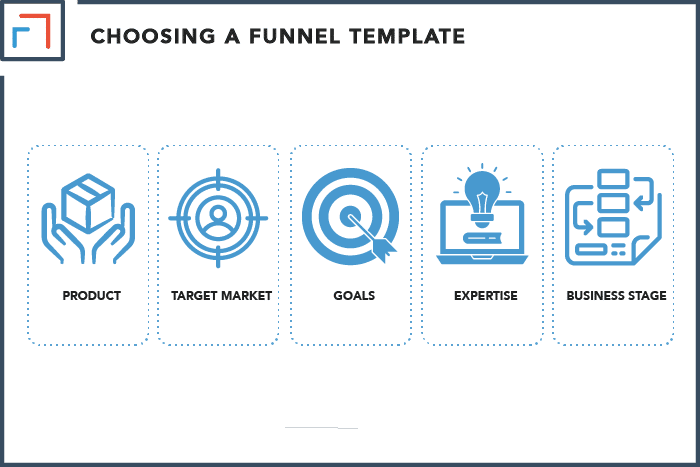
WordPress Sales Funnel Templates
When it comes to sales funnel templates, WordPress is a popular option.
A free funnel template can be a good starting point, but it’s important to ensure it’s compatible with your platform.
If you’re using WordPress, look for a sales funnel template designed for WordPress. There are many plugins available that offer various features and designs.
Some of the most popular plugins are:
- OptinMonster
- ClickFunnels
- LeadPages
- Thrive Leads
- Beaver Builder
- Elementor
- Divi Builder
While many plugins are available, not all of them are created equal. Some are more user-friendly than others and offer more features.
When choosing a plugin, consider your needs and the features you’re looking for.
Takeaway
Funnel templates make it easy to build sales funnels. If you’re a beginner, start with an easy-to-use template.
Then, as you become more familiar with the platform, you can experiment with more complex designs.
Consider your target market, goals, and expertise when choosing a funnel template.
Also, think about the stage of your business. Use this information to select a template that’s suitable for your needs.
