Have you ever signed up for a newsletter or subscription and later wished you could unsubscribe? Maybe you didn’t have time to read the email, or it wasn’t what you expected. It’s frustrating when you can’t opt-out of a list, so it’s important to add an easy-to-find unsubscribe link.
You can add an unsubscribe link in ClickFunnels by going to your “Account Settings” option. Scroll down and find “Available Beta Features.” Click the dropdown to get different settings options. Toggle the “New Unsubscribe Page” button to enable this page. You can also add a link to the SMTP footer.
It’s never fun to lose subscribers, but it’s best to give them a good experience from beginning to end. ClickFunnels provides an easy way to create an unsubscribe page where your subscribers can opt-out of your list. Let’s get into the details of this feature and how to use it.
How to Enable Unsubscribe Page in ClickFunnels?
It’s incredibly annoying to be stuck on a list you no longer want to be on. In fact, the more emails and messages you receive, the worse you feel about the sender.
This is why businesses need to give their subscribers a way out if they want it.
If you use ClickFunnels, there’s no need to worry about this problem. You can add an unsubscribe link directly into your funnel.
Let’s take a look at how to do this:
1. First, log in to your ClickFunnels account.
2. Then, go to “Account Settings” by hovering over the profile icon in the top right corner.
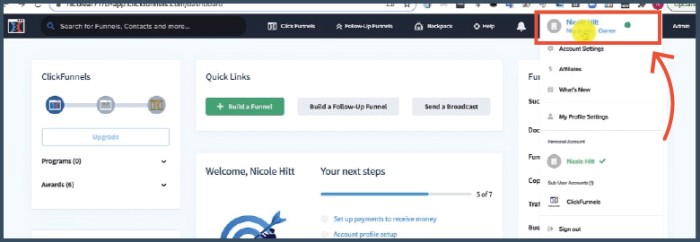
3. Next, scroll down to find “Available Beta Features.”
4. After that, click on the dropdown arrow to see the different settings options.
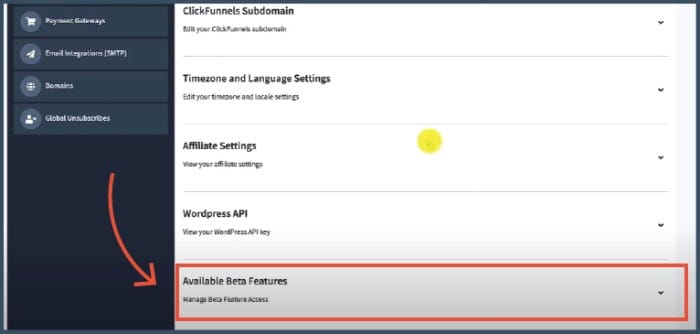
5. Next, toggle on the “New Unsubscribe Page” button to enable the page. You will see a pop-up confirming success in adding the page.
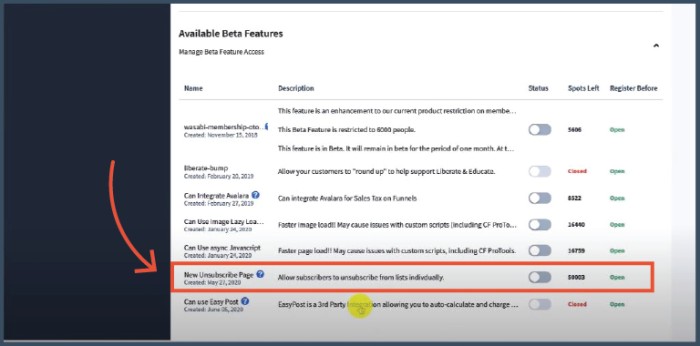
6. Next, log out and then log back into your account for the changes to take effect.
Enabling the unsubscribe page will allow you to provide a link to your subscribers so they can opt-out of your list.
They can select if they want to unsubscribe from all emails or just specific types of emails.
Adding an Unsubscribe Link with UN_SUB Merge in ClickFunnels SMTP Footer
ClickFunnels also allows you to add an unsubscribe link in the SMTP footer.
This is the section at the bottom of your email where people can find information about your company or unsubscribe from your list.
The tool is compatible with Sendgrid, Mailgun, Mandrill, and SparkPost. To add a link to your SMTP footer, follow these steps:
1. First, go to “Account Settings” at the top right corner of your ClickFunnels account.
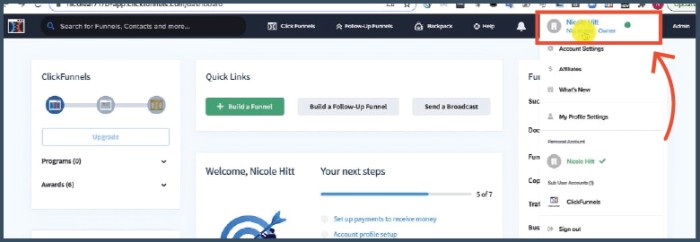
2. Then, click on “Outgoing SMTP” from the options on the left side of the page.
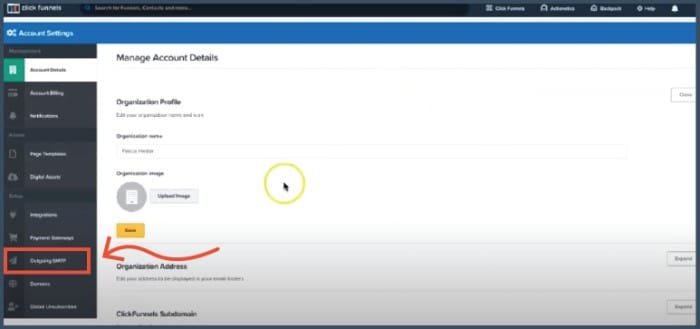
3. Next, under the “SMTP Configuration,” select the domain you want to modify.
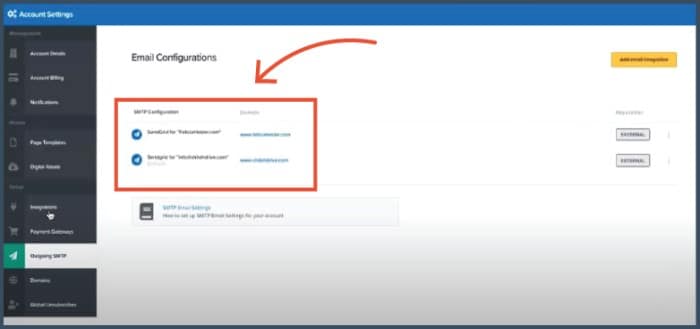
4. Then, under the SMTP Footer option insert this code (modify the info to match your company details). <center><p>Company Name | 123 Address, City, State, Zip | 9876543210</p> <p><a href=”#UN_SUB#”>Unsubscribe</a></p></center>
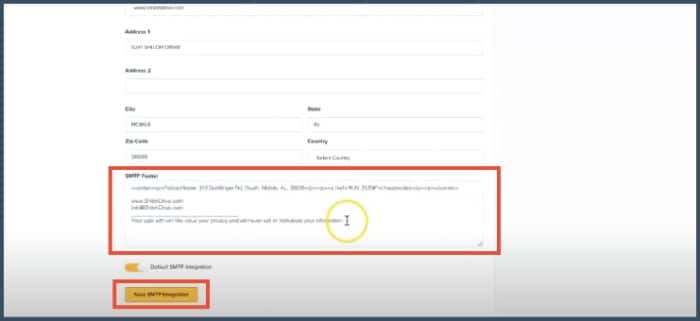
5. Lastly, click “Save SMTP Integration” to save your changes. Your unsubscribe link will now be added to the SMTP footer of your email.
It may seem counterintuitive to help someone unsubscribe from your list.
After all, the whole point of your funnel is to attract and retain new customers! However, there are some benefits to adding an unsubscribe link.
Importance of the Unsubscribe Button
Have you ever sent an email to someone and never heard back from them? It’s frustrating when you put time into crafting an email, and it ends up in the trash.
Maybe it’s a good idea to have such a person unsubscribe from your list. If nothing comes out of your communications, they’re not a worthwhile lead.
Let’s look at some other reasons why you should include an unsubscribe link.
1. Weed Out Uninterested Contacts
Having an extensive email list is great. But if most of those people are not interested in your content, it’s not doing you any good.
If someone isn’t opening or clicking your emails, they are probably not interested in what you’re selling.
It’s better to have a smaller list of engaged subscribers than a large list of uninterested contacts. The average open rate for emails is about 22%.
So, if you have a list of 1000 people and less than 200 people are opening your emails, you’re not reaching your full potential.
By having an unsubscribe link, you can weed out the uninterested contacts and focus on those interested in your product or service.
2. Reduce the Risk of Spam
If you have too many unopened emails, there’s a risk that your emails will be marked as spam.
You don’t want your emails to end up in the spam folder because no one will see them.
An unsubscribe link can help reduce the risk of spam by allowing people to unsubscribe if they’re not interested.
3. Anti-spam Compliance
The CAN-SPAM Act is a law that sets the rules for commercial email.
It’s essential to comply with this law because it can result in fines of up to $16,000 for each separate email sent.
One of the CAN-SPAM Act requirements is that you must have an option for people to opt-out of your emails.
An unsubscribe link satisfies this requirement and helps you avoid any penalties.
In addition to the laws from the US, the European Union also has a set of regulations that protect consumers’ data.
General Data Protection Regulation (GDPR) violation attracts a fine of €20 million or 4% of annual global turnover (whichever is higher).
Companies should have an unsubscribe link in their emails if they want to avoid such hefty penalties.
4. Reduce Customer Frustration
Have you ever received a bunch of emails that you didn’t sign up for? It’s annoying.
Now imagine how your subscribers feel when they get emails from you that they’re not interested in.
Eventually, they’ll probably unsubscribe, but not before they get frustrated with your emails.
An unsubscribe link can help reduce customer frustration by allowing them to opt-out.
5. Get Feedback
Most people who unsubscribe from your emails will not provide any feedback. But some people might take the time to leave a comment about why they’re unsubscribing.
This feedback can be valuable because it can help you improve your email list and ensure you’re only sending emails to those who are interested in what you have to offer.
Therefore, it may be worthwhile to offer a comprehensive unsubscribe page.
It could provide some insightful feedback and help you improve the quality of your email list.
6. Maintain High Click-through Rate
The click-through rate is the percentage of people who click on a link in your email.
A high click-through rate is a good indicator that your subscribers are interested in your content.
If you have a low click-through rate, it could be because your emails are not relevant to your subscribers. The repercussions of having a low click-through rate are two-fold.
First, your emails are less likely to be seen because they’ll end up in the spam folder.
Secondly, you run the risk of being marked as a spammer, which could result in fines or other penalties.
An unsubscribe option can help you avoid these problems. This will help you maintain a high click-through rate and avoid any penalties.
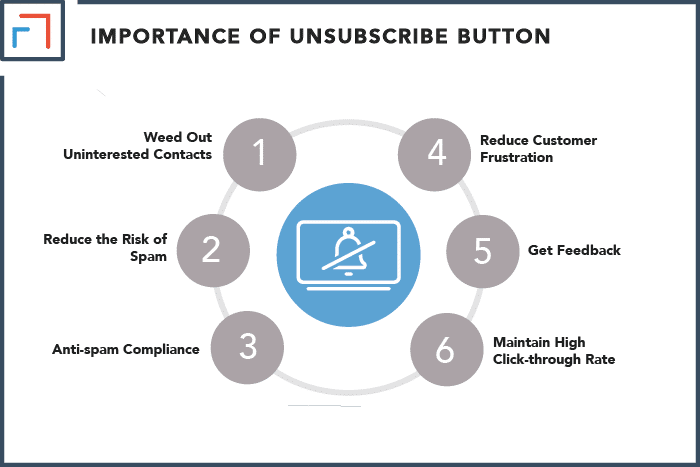
Why Do People Unsubscribe from an Email List?
Although an unsubscribe link is a good way to keep your list clean, you don’t want people to unsubscribe from your email list.
If you understand the reasons why people leave, you can work to prevent these problems from happening. So, why do people unsubscribe?
1. Uninterested in Your Content
The most common reason people unsubscribe from an email list is that they’re no longer interested in the content.
This could be because they’ve lost interest in your product or service or were never interested in the first place.
Either way, an unsubscribe link gives them the option to opt-out.
2. Too Many Emails
If you’re sending many emails, it could be causing more harm than good. People are likely to unsubscribe if they feel like they’re being bombarded with emails.
It’s important to find a balance between sending too many and not enough emails.
If you’re not sure how often you should be sending emails, it’s a good idea to start with once a week and adjust based on feedback from your subscribers.
3. Generic Emails
It’s not only rude to send generic emails, but it’s also a surefire way to get people to unsubscribe.
Generic emails are those that are sent without any personalization or customization. They’re usually mass-produced and lack any real value for the recipient.
On the other hand, personalized emails are tailored to the individual and offer relevant value.
It’s essential to take the time to segment your list and send personalized emails. If you don’t, you risk people unsubscribing from your list.
4. Spammy Subject lines
Have you seen those emails in your inbox with a subject line tricking you into opening them?
For example, “How I Made $100 Million in a Week!” This doesn’t feel credible, so people won’t be interested.
These subject lines are called spammy, and they’re likely to get your email marked as spam.
If you’re marked as a spammer, you could be fined or even blocked, which would make it impossible to send emails.
To avoid this, it’s important to write clear and concise subject lines that accurately reflect the content of your email.
5. Never Subscribed
Taking random emails from people who have never subscribed to your list will mark you as a spammer. Not only is it illegal, but it’s also bad for business.
If you’re marked as a spammer, you could lose customers and damage your reputation.
To avoid this, only add people who have explicitly permitted you to add them.
You can do this by having them opt-in to your list or manually adding them if they request.
6. Excessive or Limited Information
An email is not a novel, so don’t try to cram too much information into it. On the other hand, don’t make your emails so short that they’re not worth reading.
It’s essential to find a balance between the two and include the relevant information.
If you pack your emails with too much information, people will unsubscribe because they don’t have the time to read them.
On the other hand, if you don’t include enough information, your subscribers won’t get value from your emails.
It’s important to include relevant and valuable information for your subscribers.
7. Pushy Content
If your emails are nothing but a sales pitch, people will unsubscribe. People don’t want sales-driven emails all the time; they want value.
It’s important to include helpful and informative content in your emails so that subscribers don’t feel like they’re being bombarded with sales pitches.
The relationship with your contact list should be symbiotic, not one-sided. People will appreciate it and, as a result, you’re likely to see more sales.
8. Boring Emails
No one wants to read a boring email. Try to make your emails interesting and engaging so that people actually want to read them.
There are a few ways you can do this:
- Use images and videos
- Write in an informal, conversational tone
- Use humor
- Include stories and anecdotes
You should strive to make your emails fun and interesting to read. If you do, subscribers are more likely to stick around and even share your emails with their friends.
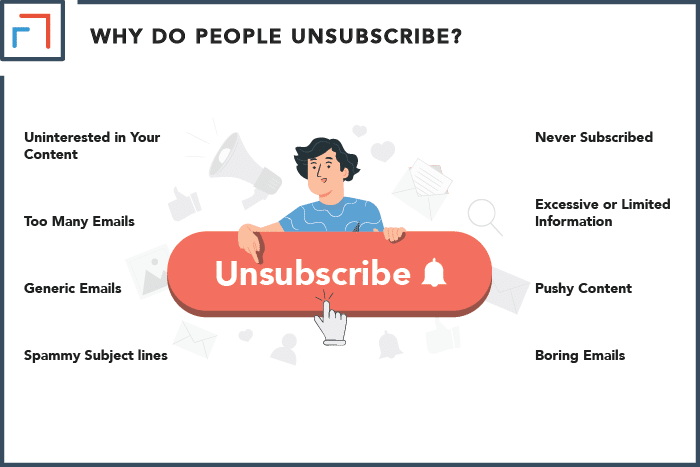
How ClickFunnels Helps Reduce Email Unsubscribe Rate?
Although providing an unsubscribe button is healthy for your email list, you still need to work on reducing the number of people who unsubscribe.
ClickFunnels has the following features, which come in handy when you want to reduce unsubscriptions.
1. Email Segmentation
With ClickFunnels, you can segment your list into different groups.
For example, if you have a list of people who have signed up for your free course and another list of people who have purchased your paid course, you can segment them into two groups.
You can then send different emails to each group. The people who have signed up for your free course will get emails about the free course and vice versa.
This helps you send relevant emails to each group, reducing unsubscriptions because people get the information they want.
It also saves time because you’re not sending the same email to everyone on your list.
2. Email Automation
If there is one thing that can save you time, it’s email automation. Email automation lets you set up emails based on certain conditions.
For example, you can automate an email to be sent to anyone who purchases your course to thank them for their purchase.
It can also provide information on what to do next.
You can also automate emails when someone unsubscribes from your list. The email can thank them for their time and provide an opportunity to opt-in again.
Email automation is a great way to save time and ensure that your subscribers get the information they want.
3. Relevant Templates
Most business owners don’t have time to design their email templates. That’s where ClickFunnels comes in.
ClickFunnels provides different email templates designed to get results.
There are templates for every type of email, from welcome messages to cart abandonment emails.
All you have to do is choose the template you want to use and customize it to match your brand.
This saves you time because you don’t have to start from scratch every time you want to send an email.
ClickFunnels also has a drag-and-drop editor to help you customize your templates without any coding knowledge.
4. A/B Testing
Another great feature of ClickFunnels is A/B testing, which tests different elements of your email to see what works best.
For example, you can test the subject line, the call to action, or the time at which you send your emails.
This helps you fine-tune your email strategy to get the best results. ClickFunnels makes it easy to set up split tests and track the results.
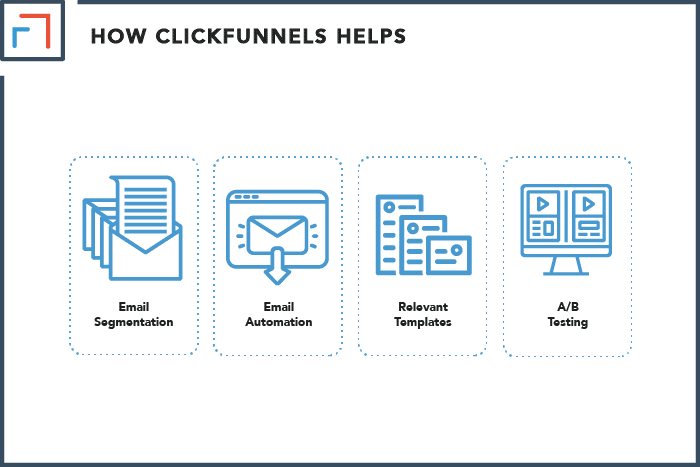
Wrapping Up
It’s essential to add an unsubscribe link to your emails. This allows people to opt-out of your list if they’re not interested in receiving your emails.
It also helps you keep your email list healthy by reducing the number of unsubscribers.
ClickFunnels is a great tool for managing your email list and reducing unsubscribes.
It has features like segmentation, email automation, templates, and A/B testing that help reduce unsubscriptions.
