Deleting a funnel is a regrettable and sometimes costly mistake. Luckily, funnels and funnel steps that have been deleted from your ClickFunnels account are not permanently lost. So how do you recover them?
To restore a deleted funnel on ClickFunnels, log into your account and access your funnel list. Next, navigate to the affected funnel, find the deleted funnel steps and click “restore” to retrieve them. You can also restore a previously saved page by accessing the “version history.”
If you accidentally deleted your funnels, don’t worry; this is a common issue. You can easily restore it using the steps described in this article. We’ll also talk about how to archive and retrieve funnels.
Can You Restore Deleted or Archived Funnels in ClickFunnels?
If you accidentally delete an important page or your computer crashes, you may worry that you’ve lost your progress.
In some cases, the changes may not have a chance to save, but you can usually retrieve previous versions of your pages and funnels.
You might have heard that when you delete a step in ClickFunnels, it’s done and dusted; thus, you cannot recover it. But that is not the case.
Even though you can’t see every step and version in your funnel steps, you still have access to them and can restore them at any point.
In a similar sense, if you accidentally archive funnels in ClickFunnels, you can restore them in a few simple steps.
You can also recover deleted funnel pages in an equally straightforward manner.
That being said, it’s important to note that archived funnels may not be available for restoration during periods of server maintenance.
Unfortunately, there’s no set schedule for when this happens. Therefore, it could be in a month or a year. However, these events are fairly rare and don’t last very long.
Now let’s get into the real issue: How to restore deleted funnels.
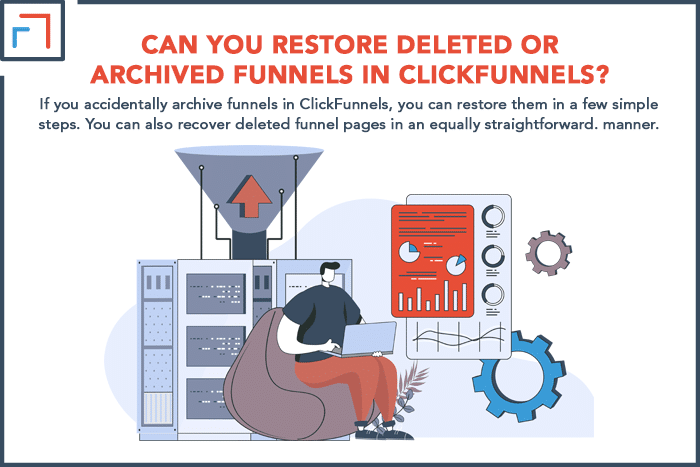
How to Restore Funnel Steps in ClickFunnels?
To restore a deleted funnel in ClickFunnels, you need to access your funnel settings page and head to the dashboard.
From there, you can access all the funnels you have built, deleted, or archived and then take action to restore your desired funnel.
Follow along with the steps below to restore a funnel:
Step 1: Access Your Funnel List
The first thing you need to do is ensure that you are logged in to your ClickFunnels account.
Now navigate to the ClickFunnels option at the top bar of the dashboard. Select the Funnels option from the five choices you’ll see.
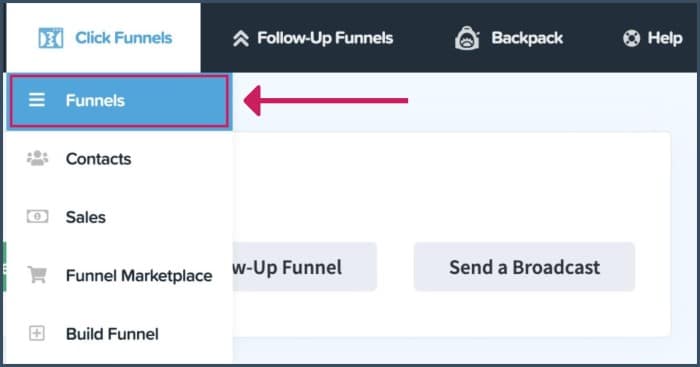
Step 2: Locate the Funnel With the Deleted Funnel Steps
The list of all your funnels is available under Funnels. Here, you’ll need to find the funnel that has the steps you want to restore.
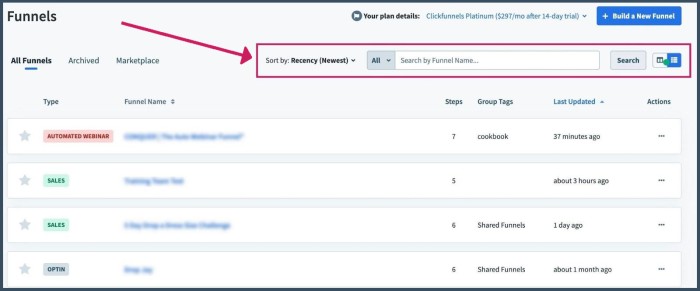
Navigate and find the funnel you want to act upon and open it by clicking on it.
Step 3: Navigate to the Deleted Funnel Steps
Once you open the funnel, find the Settings button at the right of the blue bar at the top. You can access the settings by clicking on it.
Scroll down and find the View archived steps button on the settings page. A list of deleted funnels will appear.

Find the funnel step you wish to restore and click the Restore button on your right. The step will go back to its original place in the funnel.
Can You Restore a Previously Saved Page on ClickFunnels?
Did you make a mistake while editing your page on ClickFunnels but already hit save?
Don’t worry; ClickFunnels allows you to restore your page to a previously saved version in just a few steps.
This function is especially helpful if you accidentally made changes to a page or didn’t like your changes and would like to go back to how it was.
It’s important to note that a new page version is logged and saved every time you hit Save on the page editor. ClickFunnels saves the last five versions of every page for 30 days.
This means that if you’ve only saved a page twice in the last 30 days, you will only have two versions available for restoration.
Here are the steps to restore a previously saved page on ClickFunnels.
1. Open the funnel containing the page you’d like to restore by clicking on the Funnel name.
2. Choose the desired page.
3. Click on the gear icon to open the page settings.
4. Scroll to the Version history section.
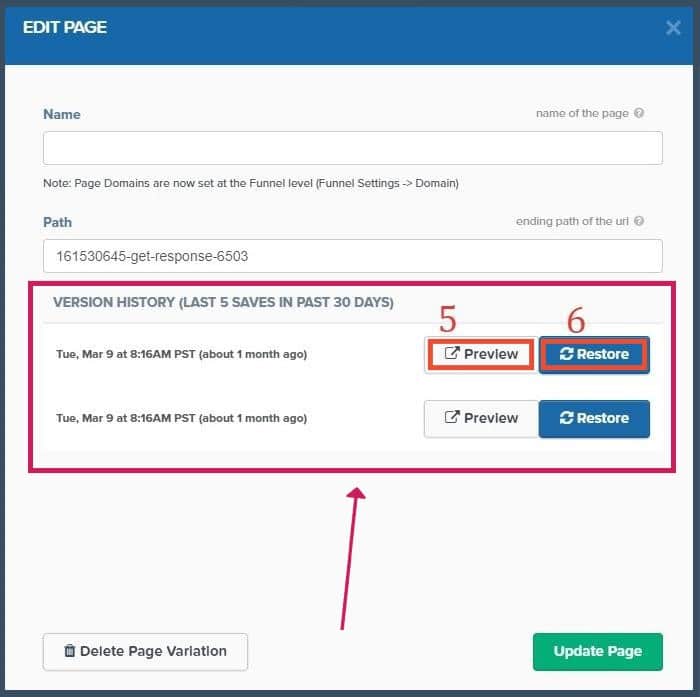
5. Click on Preview to confirm if that’s the version of the page you’d like to restore.
6. Select Restore to go back to that version of the page.
To Sum It Up
Restoring a deleted or archived funnel on ClickFunnels is a fairly straightforward process. All you need to do is:
1. Access your funnel list.
2. Locate the funnel with the deleted funnel steps.
3. Navigate to the deleted funnel steps you wish to restore.
4. Restore them. It’s important to remember that the changes are not instantaneous. So don’t fret if the changes don’t appear immediately. If they take too long to update, log out of your ClickFunnels account and then back in again.
