You can use a CRM to store customer data, track communications, manage sales processes, and more. Many businesses use CRMs to improve their sales productivity and efficiency.
You can use ClickFunnels as a CRM through its in-built email marketing system, Actionetics (now Follow-up Funnels). Actionetics is a powerful tool that allows you to automate your sales and marketing processes. It also helps in customer segmentation and targets groups with specific messages.
The Follow-up Funnels has all the features of a CRM like contact management, email automation, sales tracking, etc. Let’s get into the details of the tool and how you can use it. There are also third-party integrations you can use as an alternative.
CRM – A Quick Recap To Understand Its Potential
To know whether ClickFunnels can be used as a CRM, we must first understand what a CRM is.
CRM is an acronym that stands for customer relationship management system. This is a tool that helps businesses manage and track their interactions with current and potential customers. It can be used to store customer data, track communications, and manage sales processes
Many businesses use CRMs to improve their sales productivity and efficiency. Apart from that, a CRM can also help you:
- Understand your customer’s needs and preferences
- Improve customer service
- Increase sales and revenue
- Target customers with personalized messages
- Nurture leads and convert them into customers
That said, we should weigh ClickFunnels against these features and benefits to see if it fits the bill.
Over the years, ClickFunnels has built a solid reputation in sales and marketing.
It’s known for its powerful sales funnel builder that allows businesses to increase conversion rates. But can it be used as a CRM? Let’s take a closer look.
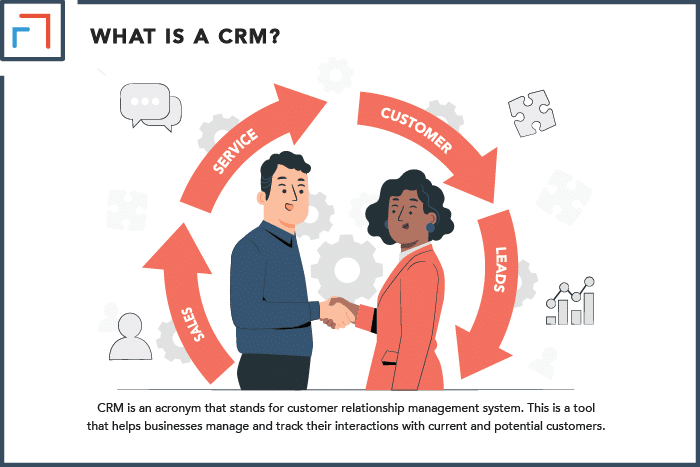
Is ClickFunnels a CRM?
ClickFunnels in itself is not a CRM. However, it has a built-in email marketing system called Actionetics (now Follow-up Funnels) that can be used as a CRM. Unlike a customer relationship management system, ClickFunnels is a sales funnel builder.
It allows you to build sales funnels that help you increase your conversion rates. You can use the tool to:
- Design and build landing pages
- Create and send email campaigns
- Integrate with payment processors
- Track your results
The Follow-up Funnels (Actionetics) is only available in the Platinum Plan. Therefore, if you have the Basic package, you can’t use it as a CRM.
In addition, the Platinum Plan is significantly more expensive, so not every user will be able to access features like Actionetics.
Nevertheless, you can add a CRM to your ClickFunnels account, even if you’re using the Basic Plan.
ClickFunnels is a flexible tool that you can integrate with other tools. The software is compatible with:
- Active Campaign
- Aweber
- MailChimp
- GetResponse
- Drip
- Convertkit
- Constant Contact
- HubSpot
- InfusionSoft
- Mad Mimi
- SalesForce
In short, the platform is compatible with most CRMs.
Understanding Follow-up Funnels (Actionetics)
When ClickFunnels announced the launch of Actionetics, Russell Brunson termed it “by far the biggest upgrade to the ClickFunnels platform.”
Whether the tool has lived up to the hype is debatable. Nevertheless, it’s a powerful tool with some great features.
Actionetics is the CRM or email marketing system that’s built into ClickFunnels. It’s an all-in-one tool that allows you to:
- Segment your email list
- Automate your sales and marketing processes
- Create custom follow-up sequences
- Track your results
- Import and export contacts
- Store unlimited contacts
- Create smart lists
- Add tags to manage your list
- Design personalized emails
- Use email templates
- Send broadcast emails
The Follow-up Funnels is a robust tool that gives you the features of a CRM.
Instead of integrating a third-party CRM, you can use this tool to manage your sales and marketing processes.
Now that you know the basics of Actionetics, let’s look at some of the features.
1. New Contacts Addition
Actionetics has a useful feature if you want to add a new contact. All you have to do is click on the “Add Contact” button and fill in the necessary information.
You can also import your existing contact list from a CSV file. The feature makes it easy to migrate from another CRM.
Apart from that, you can also export your contact list to a CSV file.
2. Email List Segmentation
Have you ever received an email that was not relevant to you? It’s annoying and can ruin your image of that brand.
This is where segmentation comes in. Segmenting your email list allows you to send personalized and targeted emails.
The Follow-up Funnels has a simple process for segmenting your list.
First, you need to create “tags” to categorize your contacts. For example, you might create one tag for “customers” and another tag for “prospects.”
Once you’ve created the tags, you need to assign them to your contacts. When you want to send an email, you can choose which segment to target.
3. Contact Information Editing
We change our email addresses, phone numbers, and addresses all the time. Actionetics has a handy feature that keeps your contact list up-to-date.
All you have to do is go to the contact profile and click the “Edit” button. From there, you can change any information except the email address.
If you want to change an email address, the only option is to delete the contact and add a new one.
4. Contact Details
Actionetics gives you a 360-degree view of your contacts. You can see all the interactions a contact has had with your brand.
The “Contact Profile” shows the person’s:
- Name
- Email address
- Phone number
- Purchases
- Recent activity
- Memberships
These details come in handy when you’re trying to segment your list.
For example, if you want to send an email to people who have purchased in the last 30 days, you can easily create a segment based on these parameters.
The business history is also helpful if you’re trying to upsell or cross-sell a product. You can even automate emails for a specific contact in your list.
5. Email Personalization
Recently, I received an email from a company that I had subscribed to. The email subject was “You are AMAZING, Stephen!”
I rarely open emails, especially when I know I’m not interested in the product or service. But this one caught my attention because it was personalized.
Personalized emails have a way of standing out in a crowded inbox. Follow-up Funnels allows you to send personalized emails using merge fields.
6. Store Unlimited Contacts
One of the best features of Actionetics is that it doesn’t have a limit on the number of contacts you can store.
Most CRMs have a limit on contacts you can store. And if you want to increase the limit, you need to upgrade to a higher plan.
Actionetics allows you to store an unlimited number of contacts, which is great if you have a large database.
You can also manage, segment, and automate all your email list contacts without restrictions.
7. Automation
A sneak peek into the life of a busy entrepreneur tells me the inbox is always overflowing with emails.
And it’s not just the number of emails that’s overwhelming, but also the tasks that need to be done.
From replying to client emails to scheduling blog posts, there’s a lot to do. This is where automation comes in.
Actionetics allows you to automate repetitive tasks to focus on more important things.
For example, you can set up an automated email sequence for new subscribers. After signing up, they will receive a series of welcome emails.
You can also create an automated email sequence for people who haven’t purchased in the last 60 days.
This is a great way to re-engage your customers and remind them of your products or services.
8. Smart Lists Creation
Automation and segmentation go hand-in-hand. Actionetics allows you to segment your list by creating “smart lists.”
A smart list is a group of contacts that meet specific criteria. For example, you can create a smart list for people who:
- Have purchased in the last 30 days
- Live in the United States
- Are subscribed to your email list
Once a contact meets the list’s rules, they are automatically added. After that, you can give them offers, send them automated emails, or even call them up.
9. Email Templates
The hustle and bustle of everyday life can be overwhelming. And when you’re running a business, the last thing you want to do is spend hours crafting emails.
Actionetics comes with a library of email templates that you can use for your marketing campaigns.
You can also create an email template or use a third-party email service like Constant Contact or MailChimp.
10. Custom Follow-up Sequence
Just like templates, a custom follow-up sequence is another handy feature that reduces the time you spend on email marketing.
A follow-up sequence is a series of emails sent to contacts over a period of time.
For example, you can create a follow-up sequence for people who have:
- Abandoned their cart
- Not purchased in the last 60 days
- Subscribed to your email list
The goal of a follow-up sequence is to engage and re-engage your contacts. And with Actionetics, you can automate the entire process.
11. Broadcast Emails
Broadcast emails are one-time emails sent to your entire list or a segment of your list. You can use Actionetics broadcast emails to:
- Promote a new product or service
- Announce a sale or discount
- Share a coupon code or discount code
- Send a time-sensitive offer
- Run a contest or giveaway
- Announce a webinar or event
The bottom line is, if you want to send an email to your entire list or a segment of your list, you can use Actionetics broadcast emails.
The tool also allows you to analyze the performance of your broadcast emails. You can see metrics like:
- Percentage and number of people who opened the email
- Number of people who clicked on a link in the email
- Contacts who unsubscribed after receiving the email
This information is valuable because it allows you to improve the performance of your future broadcasts.
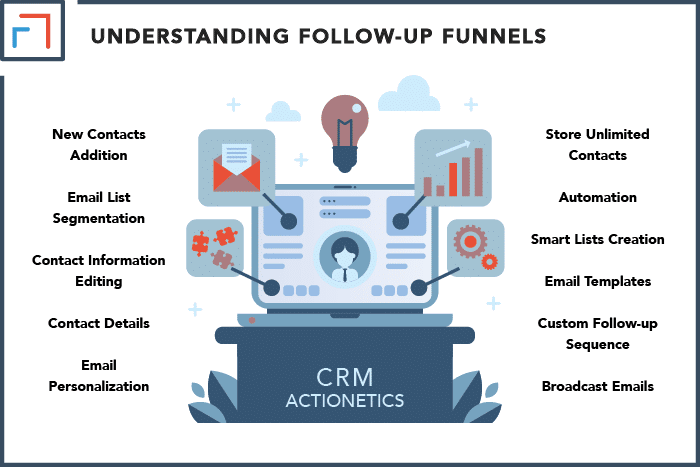
Why Actionetics over Third-party CRMs?
When it comes to CRMs, there are many options to choose from. So why choose Actionetics over other CRMs?
1. Easier to Integrate with ClickFunnels
As you might expect, Actionetics is easier to integrate with ClickFunnels than other CRMs.
With other CRMs, you need to set up separate accounts and integrate them with ClickFunnels.
But with Actionetics, everything is under one roof. All you need is a ClickFunnels account, and you’re good to go.
However, it’s important to note that you do need the Platinum Plan to access the tool.
2. Saves Money
If you’re using ClickFunnels to build your sales funnels, then you’re already paying for Actionetics. The tool is included in the Platinum Plan, which costs $297 per month.
But if you were to use a third-party CRM like HubSpot or Infusionsoft, you would need to pay for both the CRM and ClickFunnels.
This can be stressful, especially if you’re just starting your business. Therefore, Actionetics can save you a lot of money in the long run.
3. Easier to Use
The fact that Actionetics is under the same roof as ClickFunnels makes it a lot easier to use.
When using a different CRM, you need to log in to two different accounts and figure out how to integrate them. If you’re not tech-savvy, this can be a challenge.
But with Follow-up Funnels, everything is in one place. And if you’re having trouble, there’s always the support team to help you out.
In case of an issue, the back and forth between two different platforms can be time-consuming. But with Actionetics, you only need to deal with one support team.
4. Unlimited Contacts
With Actionetics, you can have an unlimited number of contacts. This is great if you’re running a large business with thousands of customers.
Other CRMs limit the number of contacts you can have, which can be frustrating.
And if you need to add more contacts, you need to upgrade your plan, which can be expensive.
With Actionetics, you don’t need to worry about this. You can have as many contacts as you want.
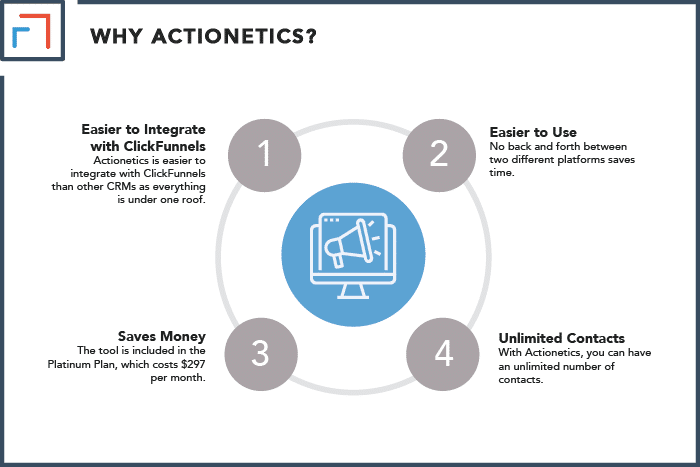
Why You May Want to Consider Alternatives?
There’s no such thing as a perfect tool, and Actionetics is no exception. The tool is not without its flaws. Here are some reasons why you may want to consider alternatives:
1. It’s Expensive
ClickFunnels is not a cheap tool. It may not be the right choice if you’re on a tight budget.
The cheapest plan is $97 per month. But if you want to use Actionetics, you need to sign up for the Platinum Plan, which costs $297 per month.
This might not be the most favorable option for startups and small businesses. If you want a CRM only, other alternatives cost less.
2. Tailored for ClickFunnels Only
Actionetics is an excellent tool if you’re using ClickFunnels to build your sales funnels.
However, if you’re not using ClickFunnels, then the tool is not for you.
Actionetics only integrates with ClickFunnels. So if you’re using another platform, choose a CRM that has broader applications.
3. Not as Powerful as Other CRMs
One shortcoming of Follow-up Funnels is customization. Although you can customize the tool to a certain extent, it’s not as powerful as other CRMs.
If you’re looking for a CRM with powerful customization options, Actionetics is not the right choice.
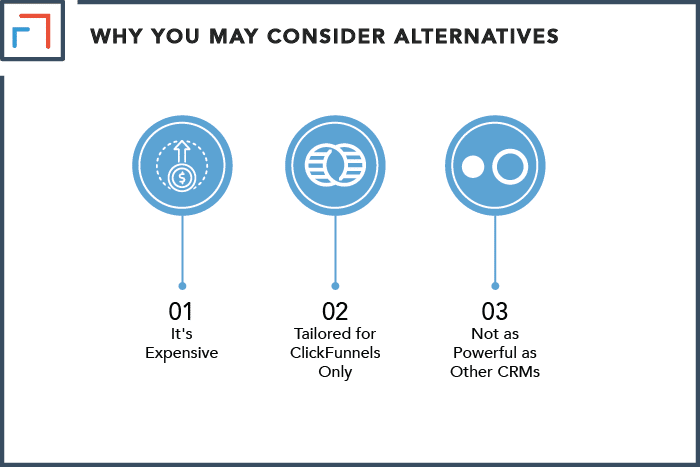
Final Thoughts
ClickFunnels by itself is not a CRM. But it has a tool called Follow-up Funnels (formerly Actionetics) that can be used as a CRM.
If you’re using ClickFunnels to build your sales funnels, then Actionetics is a perfect choice.
It’s easy to use, integrates seamlessly with ClickFunnels, and it’s more affordable than other CRMs.
However, if you’re not using ClickFunnels, then Actionetics is not for you. The tool is only compatible with its parent platform.
